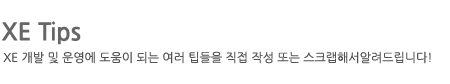XE Tips 는 제가 XE 공홈에 쓴 XE 관련 유용한 팁들입니다. 기능개선은 공홈에 안 적어둔 XE 유용 개선팁들입니다.
유용정보는 외부 검색을 통해 알아낸 소스등을 기재해둔 곳입니다.
버그 신고내역들은 XE 사용하다가 발견한 버그 패치방법들로, Core Issue 에 기록해뒀기에 XE 에 적용이 되었을 가능성이 있겠죠
제가 쓴 글들에 대해 퍼가실때는 꼭 출처를남겨주시고.. (다만 플래시뷰 기반이기에 퍼가기는조금 힘들 수 있겠죠 ^^;)
타회원의 글들도 적혀있는 출처를 같이 꼭 기재해주세요
| 출처 | 배워서남준다 |
|---|---|
| 출처URL | http://study4you.kr/xe/?mid=homepage&page=1&document_srl=12438 |
http://study4you.kr/xe/?mid=homepage&page=1&document_srl=12438 에서 퍼온 자료입니다.
1. jwplayer
공식 사이트 : http://www.longtailvideo.com/
<load target="./jwplayer.js" />
<div id="flash_movie">Loding Flash...</div><script type="text/javascript">//<![CDATA[jwplayer('flash_movie').setup({autostart:false,flashplayer: 'http://player.longtailvideo.com/player.swf',file: '파일경로',width: 500,height: 400,stretching: 'exactfit'});//]]></script>
<load target="./jwplayer.js" />
<div id="flash_movie">Loding Flash...</div><script type="text/javascript">//<![CDATA[jwplayer('flash_movie').setup({autostart:false,flashplayer: 'http://player.longtailvideo.com/player.swf',playlist: [<!--@foreach($filepath as $key => $filelist)-->{<!--@if($filelist['image'])-->'image': '{$filelist["image"]}',<!--@end-->'file': '{$filelist["movie"]}'<!--@if($key < count($filepath)-1)-->},<!--@end--><!--@end-->}],width: 500,height: 400,stretching: 'exactfit',repeat: 'list'});//]]></script>
2. flowplayer
공식사이트 : http://flowplayer.org
<load target="./flowplayer-3.2.6.min.js" />
<a href="파일경로" id="flash_movie" style="display:block;width:500px;height:400px;">Loding Flash...</a>
<script type="text/javascript">
//<![CDATA[
flowplayer("flash_movie", "http://releases.flowplayer.org/swf/flowplayer-3.2.7.swf",{clip: {autoPlay: false,scaling:"scale"}});
//]]>
</script>
1 2 3 4 5 6 7 8 9 10 11 12 13 14 15 16 17 18 19 | <load target="./flowplayer-3.2.8.min.js" /><div id="flash_movie" style="display:block;width:500px;height:400px;"></div><script language="JavaScript"> //<![CDATA[ flowplayer("flash_movie", {src:"http://releases.flowplayer.org/swf/flowplayer-3.2.8.swf",wmode: "opaque"}, { clip: {autoPlay: false, scaling: "scale", autoBuffering: true}, playlist: ["파일경로","파일경로1"], plugins: { controls: { playlist: true, backgroundColor: "#000000", tooltips: {buttons: true,fullscreen: "Enter Fullscreen mode"} } }, onFinish: function() {alert("Click Player to start video again");} }); //]]></script> |
3. swfobject
공식사이트 : http://code.google.com/p/swfobject/
<load target="./swfobject.js" />
<div id="flash_movie">Please install the Flash Plugin</div><script type="text/javascript">
//<![CDATA[
var flashvars = { file:"파일경로",autostart:"false",stretching: "fill" };
var params = { allowfullscreen:'true', allowscriptaccess:'always' };
var attributes = { id:'flash_movie', name:'flash_movie' };
swfobject.embedSWF('http://player.longtailvideo.com/player.swf','flash_movie','500','400','9.0.115','expressInstall.swf',flashvars, params, attributes);
//]]>
</script>
4. jQuery Media Plugin
공식사이트 : http://jquery.malsup.com/media/
<load target="./jquery.media.js" />
<a href="파일경로" class="wmp_movie">Please install the Windows Media Player!</a><script type="text/javascript">
//<![CDATA[
jQuery(document).ready(function($){
$('.wmp_movie').media({
width: 500,
height: 400,
autoplay: false,
attrs: { autoStart: "false", windowlessvideo: "true", allowfullscreen: "true" }, // object/embed attrs
params: { autoStart: "false", allowfullscreen: "true" },
caption: false // supress caption text
});
});
//]]>
</script>
5. Flash
<OBJECT classid="clsid:02BF25D5-8C17-4B23-BC80-D3488ABDDC6B" width="500" height="400" codebase="http://www.apple.com/qtactivex/qtplugin.cab">
<param name="type" value="video/quicktime">
<param name="src" value="파일경로">
<param name="autoplay" value="false">
<param name="controller" value="true">
<param name="loop" value="false">
<param name="scale" value="tofit">
<param name="cache" value="true">
<EMBED src="파일경로" width="500" height="400" autoplay="false" scale="tofit" controller="true" loop="false" bgcolor="#000000" volume="80" cache="true" type="video/quicktime" pluginspage="http://www.apple.com/quicktime/download/"></EMBED>
</OBJECT>
## 파일이름이 한글또는 특수문자등이 포함된 경우, 아래와같이 iconv() 로 인코딩을 해주어야 정상적으로 로딩이 됩니다.
{iconv('EUC-KR', 'UTF-8', 파일경로)}